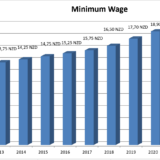How you can apply for the New Zealand tax number – Backpacking Tips
Apply for the IRD
Today I would like to explain to you how to get the New Zealand tax code, the so-called IRD number. The IRD number is important if you want to work, without IRD number, no company can legally give you a paid job.
The application of the IRD is not rocket science, nevertheless it helps extremely, if you prepare yourself a bit in your home country already, collect the necessary documents before you leave your country. That makes applying for your IRD number way easier. You can find our document checklist here in our blog (free document checklist).
Prepare your documents
Once you get approved a valid work visa, you can start filling in the IRD documents and search out for all pieces of information you might need. I had already prepared all the documents in Germany, and so I just had to fill out here in New Zealand and enclose the copies from Germany. It was just a few minutes of work, because all information was collected. If you forget something at home, it might cost you a few more days so please prepare yourself.
As a waiting time you can plan 1-2 week’s time, from the day when you apply for your IRD number. While you are waiting for the IRD you can already work if you want, just tell your employer that the IRD is requested and you are waiting for it. Please note that your employer can only transfer salary if your IRD number is there. So please tell him that he should collect your working hours and first make the transfer when your IRD number arrived. If he transfers money beforehand, you will be taxed with the top tax rate (which means a tax rate above 40%) and that’s a lot of money which will be deducted. Some employers might not employ you while waiting for your tax number.
Which form do you need to apply?
The form IR742* is required as a normal backpacker if you have a Work and Holiday visa, if you are not sure about which form to take, ask at your next post station in New Zealand. They are familiar with most questions of backpackers. The whole form* can be downloaded and print at home if you want to fill out what is possible. Alternatively, there is the form in the New Zealand post office to take away for free.
In addition, there is now also the possibility to apply for everything online. But as far as I know you can only do that well, if you are already in New Zealand and have a New Zealand bank account.
In order to have all the documents you need, you should prepare well in your home country.
Required Documents:
- Inland Revenue Department form IR742 (see link above)
- Copy of the passport of the site where the passport photo and personal data are
- Copy of the passport of the page where the entry / visa stamp is (logically only after entry possible, meanwhile there is also the possibility that you get no more stamp, then this point is omitted)
- Copy / Printout of the Work and Holiday / Work Visa page 3-4 (important is the visa number)
- Copy of the International Driving License or other official document with name and passport photo (identity card also works)
- Confirmation of the New Zealand bank that has been opened an account and this allows both a deposit and a withdrawal (preferably 1x deposit money and withdraw 1x money, then go to the bank counter and ask for confirmation)
- Copy of the official letter(s) with all previous tax numbers of countries you have been working and paying tax in
- Proof of address, confirmation of hostel, hotel or other location in New Zealand
Some help with filling in and ticking
IR742, Version December 2016, the respective number always corresponds to the respective point on the IRD Number Application Form
1. Do not enter anything
2. First Name, Last / Family or surname (Last Name), Title Mr. / Mrs. / Miss / Ms. / Other (Salutation), Preferred Name (Preferred Name, normally you do not need to enter anything here)
3. Date of Birth (birthday, date format dd.mm.yyyy)
4. Previous Name (previous name if name changed by marriage or similar)
5. Current Residential Address (most easily taken from the proof of address), Previous Address (previous German address)
6. Contact Number (best to specify the New Zealand Mobile Number in case of any questions)
7.a) Email address (email address, you can specify, then you usually get an email when the IRD is ready, then you can ask them by phone).
7.b) tick
8.a) Tick For employment in New Zealand,
8.b) Tick No here
9. Country / Jurisdiction of tax residency (usually your home country), Taxpayer identification Number (TIN) in that Country / jurisdiction – if you have one (Here I have entered the German identification number, it probably works with the German local tax number because it is also unique)
10.a) Enter your New Zealand Bank Account Number
10.b) Here you can either simply enclose a letter from the bank or the bank can complete the confirmation directly on your form. It is important that you need one of both.
11. Do you qualify for a temporary tax exemption on foreign income? (Normally you enter No here, but check out the explanations on the IRD form, maybe some of you will be fine with a tax exemption)
12. Please tick to Show if you are a: Non-Resident Contractor / Non-Resident Seasonal Worker / Neither (normally neither tick)
Under the point Declaration at Signature your signature purely and at date the respective date. If you should fill in the whole in your home country you should enter the date only after your entry to New Zealand.
Last steps
The whole documents you should fill out completely and then hand it in on the spot in the IRD Office or at the New Zealand Post Office. If you have not printed out the IRD form, you can also get it in the post office and then fill it out there or at home. Alternatively, by email to offshore@ird.govt.nz possible. For me it was that the employees of the post office in addition also wanted again my passport and the International driving license wanted to see the original, but I got a note on directly confirmed that the originals have been present. This has speeded up the on-site processing by a few days of the application. After you've sent the whole thing you can call the Inland Revenue Department after about 7 – 14 working days to ask whether there is already a ready IRD approved for you. It was very quick for me. Telephone number to call is from landline phones from New Zealand the 0800 377774 or from the phone (unfortunately payable except you have free minutes or similar) 04 9780738. After receiving your tax number, you should register under MyIR * for the online service of the IRD and then you will get online all documents made available for you.
Feedback
I hope this post was helpful for you, please ask in the comments if there are any questions left.
Ask us anything
We run this blog so you can have a great time in New Zealand. All the articles and videos are free for anyone.
If you want to ask an individual question about Newzealand, your working holiday or anything else around travelling New Zealand, then this is your chance.
Even it always looks like holiday, this website and the project is a fulltime business. So you can support us with any question if you'd like.
Simply click the button and ask us, in exchange for your answer you can give what you value our time.
If every visitor would support us with 1€ per year, our business would be up running for long times. Therefore we count on your support!
A big thank you from the depth of our hearts. Julian & the team of Project-Newzealand