How to use Wikicamps for free camping spots in New Zealand
For a successful search with Wikicamps, it is best to use the following settings to find your place in your non-self contained Mini Van or your car (where you are sleeping in). Not every spot mentioned might be suitable and we recommend checking signs when you arrive. On some spots, spaces for NSC might be counted and just in a certain area. However, we can really recommend camping in New Zealand.
Please note that you definitely have to read the comments in Wikicamps, sometimes there are places in the map that may not be allowed for camping. In addition, you can usually read interesting information about how the condition is and what else is there to note or know for that place.
Installing the app
First, if you don’t already have it, you need to download the app WikiCamps NZ. Available for Android and IOS. After downloading please install the app.
Search criteria for NSC camping spots
Go to filters and then set the following settings. Press on site types and features. Please use then in the search settings the following options, if you are traveling longer, it makes sense to save these settings. Then you can easily use them every time you search for a free camping spot.
- Show Campgrounds (all other options in Block Site Types on Hide)
- Requires Free, Without Self-Contained Vehicles only (if you have an SC then please do not set the filter).

Wikicamps New Zealand Settings 1
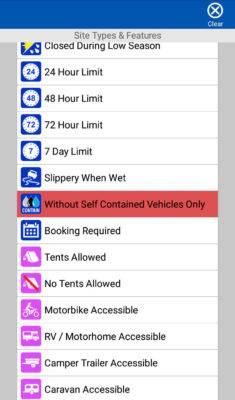
Wikicamps New Zealand Settings 2
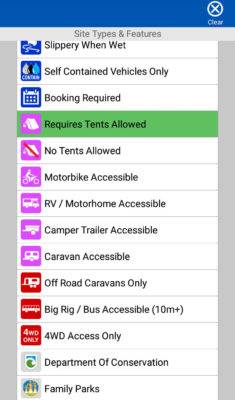
Wikicamps New Zealand Settings 3
These are all settings to find free campsites for your NSC within New Zealand. For Self Contained Vans (SC) it's even easier to find the right spot. Enjoy!
If you are traveling with a tent, the selection is a lot smaller, then please add the filter Requires Tent Area in your search.
Questions, ideas or anything else?
Just leave us a comment underneath this article. Thank you!
If you did find a good spot, we'd be happy if you add it to Wikicamps as well. So others can enjoy it too.
Ask us anything
We run this blog so you can have a great time in New Zealand. All the articles and videos are free for anyone.
If you want to ask an individual question about Newzealand, your working holiday or anything else around travelling New Zealand, then this is your chance.
Even it always looks like holiday, this website and the project is a fulltime business. So you can support us with any question if you'd like.
Simply click the button and ask us, in exchange for your answer you can give what you value our time.
If every visitor would support us with 1€ per year, our business would be up running for long times. Therefore we count on your support!
A big thank you from the depth of our hearts. Julian & the team of Project-Newzealand

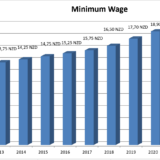
Wikicamps is the nice software after I read this article I really wonder that it would help us while traveling thanks for sharing this useful information to the public. keep posting.
Why do I have to pay after a trial period. I do not mind to pay $3,- but or can only be paid by pay pal or Google play. Why not by creditcard?
Hi Marlies,
you can normally use Wikicamps for free. It then has a little advertising inside.
The other option is to pay once and to remove the advertising.
For payment options, you can put your credit card details in the google play store, so then it can get charged when you buy an app.
Depending on the country you are from, google might offer different payment options.
Cheers Julian